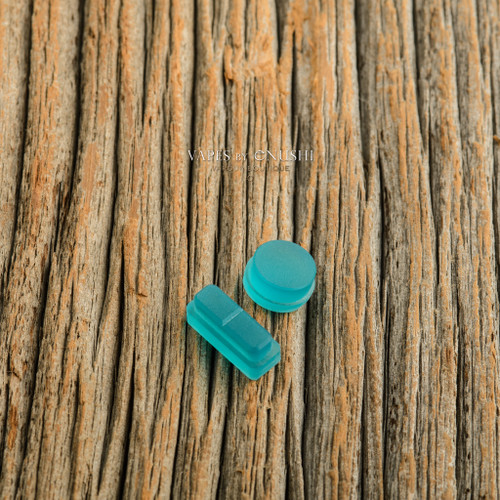delro d60 Li-Po Battery Cell
Spare replacement lithium-polymer battery pack for drones, RC cars, or other general hobby use, with Bullet Connectors.
- d60e
- d60d
- d40e
- u60e
UNITED STATES CUSTOMERS: Select UPS Standard as the shipping method for this item only. Do not ship with any vaping products. Lithium batteries in this order only.
Can not ship to PO Boxes, APO, AFO, or other military forwarding addresses.
INTERNATIONAL CUSTOMERS: Can only be shipped along with other hard goods. Can not ship alone. Select UPS as the shipping service only. DO NOT select CanadaPost as the shipping method, as we cannot ship lithium batteries internationally with CanadaPost.
- Capacity: 1800mAh
- Nominal Voltage: 3.7 Volts
- Watt-hour Rating: 6.66Wh
- Continuous Discharge Rating: 25C (45 Amps)
- Dimensions: 46 x 25 x 18mm
- Connector Type: Bullet
Vapes by Enushi Corp. nor delro are not liable for damaged caused resulting from unassisted battery removal/replacements.
delro d60 Battery Replacement Guide
This process is only intended for those comfortable with small electronics. delro and delro retailers cannot be held responsible for damage resulting from battery replacement, but we will be happy to help if you get in any trouble. We recommend sending it in to the shop for this to be done, but shipping cost is the responsibility of the owner. If a battery needs to be replaced within 1-year of purchase, we will provide the battery free of charge but shipping is the responsibility of the owner.
Take your time with this, be patient.
If at any time you need assistance, feel free to send an email to delrorepairs@gmail.com.
Battery Removal:
- Using a high quality 0.050” driver, carefully remove the 4 screws on the bottom of the device
- On a build mat, mouse pad, or something similar, tap the bottom edge of the device until the bottom piece, which houses the USB board, can be accessed and removed
- PRO TIP: Go slowly when removing the bottom so not to tear the wires connected to the USB board
- PRO TIP: Tap the bottom edge at a 45-degree angle alternating between the bottom edge of the tank (front) side and bottom edge of the faceplate (back) side.
- Once the bottom is free and you can see the bottom of the battery, if you are able to get ahold of the battery, go-ahead and pull it straight out of the device. The battery will break free of (disconnect from) the bullet connectors. If you are unable to get ahold of the battery, carefully give the mod a couple more taps just until you can get ahold of the battery to pull it out.
- Note the orientation of the battery – the wires from the battery are oriented on the tank side, and the wires from the board are on the faceplate side
Battery Installation:
- Place the device upside down with the faceplate side facing away from you
- Drape the USB wires over the faceplate side of the mod (USB and wires hanging over the faceplate)
- NOTE: Make sure the connectors are not wrapped around the 2 USB wires
- Using your pointer finger, pin the black (negative) bullet connector inside the device against the inside wall of the device facing you (the tank side).
- Holding the black bullet connector on the battery, and with the connector pinched to the inside of the device with your other hand, push/slide the black connector of the battery over the connector in the device until seated together.
- Spin the device around and repeat this process for the red (positive) connection.
- With the battery now connected to the device, slide the battery into the device with the wires from the battery on the tank side of the device.
- PRO TIP: Take caution with the USB wires. The USB wires should stay draped over the bottom of the device, hanging on the faceplate side of the device, and the battery will slide behind the wires.
- Once the battery is installed in the device, place the bottom back into the device.
- NOTE: if the bottom will not seat down flush with the device, check to make sure the battery wires are not crossed causing an obstruction and preventing the battery from fully seating into place.
- Install the four screws back into the device
- PRO TIP: only screw until snug, do not overtighten
-
Delro battery
Shipped lightning fast and arrived as described, as is typical for VbE. Thank you!!
-
Fast shipping easy install.
Super fast shipping. Easy to install just follow the instructions on the page.